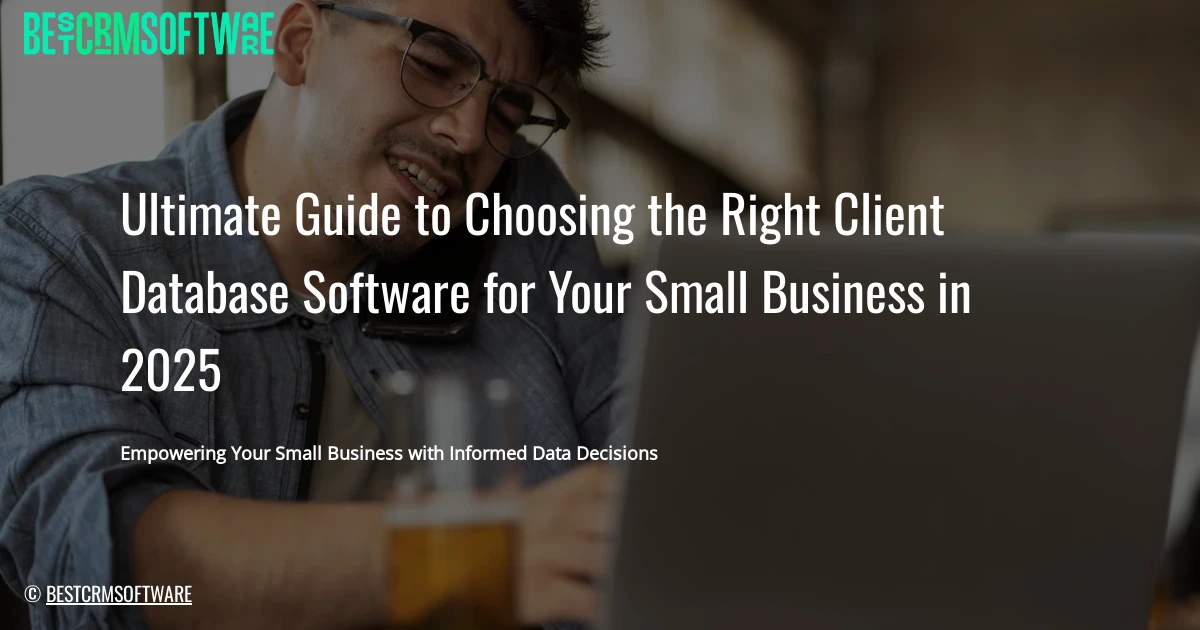Empowering Your Small Business with Informed Data Decisions
1. Assessing Your Small Business Database Requirements
Before diving into the exciting world of client database software, it’s crucial to understand your specific needs and goals. This foundation will guide you towards choosing the best tool for your business and ensure you maximize its benefits. Here are key factors to consider:
1. Understanding Your Business Needs and Goals
- What are your core business objectives? Do you aim to improve customer retention, streamline sales processes, automate marketing campaigns, or enhance customer service?
- How do you envision using a client database? Are you looking to gather valuable customer insights, track interactions, or personalize communications?
- What are your pain points? Identify the current challenges you face that a client database could solve.
2. Types of Data You Need to Store
- Contact Information: Names, addresses, phone numbers, emails are essential.
- Demographics: Age, gender, location, and other basic details help you understand your customer base.
- Engagement History: Track website visits, emails opened, and interactions with your products/services.
- Purchase Data: Order details, transaction history, and purchasing habits.
- Customer Feedback: Reviews, surveys, and other qualitative data about their experiences.
- Custom Fields: Include unique information specific to your industry, like project details, appointment schedules, or subscription information.
3. Number of Users and Their Roles
- How many people will use the database? This impacts the pricing model and user management features.
- What access levels are needed for each user? Do some employees require only basic data access, while others need full administrative control?
- Will you need team collaboration features? Consider tools for sharing information, assigning tasks, and collaborating on customer interactions.
4. Budget Considerations and Scalability
- Set a realistic budget. Determine how much you’re willing to invest in client database software.
- Consider ongoing costs: Monthly subscriptions, data storage fees, and support plans.
- Evaluate scalability: Can the software grow with your business as your data volume and user base expand?
By carefully evaluating these aspects of your business requirements, you’ll gain a clearer picture of your needs and set yourself up for choosing the right client database software that effectively supports your success in 2025.
2. Cloud vs. On-Premise: Choosing the Right Deployment Model
The first major decision you’ll face when selecting client database software is deciding on the deployment model. Will you host your database in the cloud or on your own servers? Let’s break down the key considerations of each approach:
Cloud-Based vs. On-Premise Software
- Cloud-Based: Your data is stored and managed on servers owned and operated by a third-party provider. Access to your client database is typically via the internet through a web-based interface.
- On-Premise: You host your client database on your own servers, located within your physical office or data center. You control the entire hardware and software infrastructure.
Benefits of Cloud Database Solutions
Cloud-based client database software offers several attractive advantages for small businesses:
- Lower Costs: Typically involves lower upfront investment and ongoing maintenance costs compared to on-premise solutions.
- Scalability: Easily scale your database resources up or down as your business grows without needing to invest in additional hardware.
- Accessibility: Access your client database anytime, anywhere, from any device with internet connectivity.
- Automatic Updates: Software updates are automatically handled by the cloud provider, ensuring you have the latest features and security patches.
- Security: Cloud providers invest heavily in security infrastructure, often offering higher levels of protection than small businesses can afford on their own.
Factors to Consider for On-Premise Solutions
On-premise client database solutions still hold value, particularly when:
- Data Security Concerns: You may have specific data security needs that aren’t met by standard cloud services or are mandated by industry regulations.
- Customizability: Need highly customized functionality that’s difficult or impossible to achieve with pre-built cloud-based software.
- Complete Control: You need absolute control over your data and its infrastructure, which may be essential for sensitive information or compliance with strict data sovereignty regulations.
- Internet Connectivity: You require a high-performance database system, but have unreliable internet connectivity in your location.
Hybrid Deployment Models
A compromise between cloud and on-premise options is a hybrid approach. This could involve:
- Partial Cloud: Store some data on the cloud and some on-premise.
- Cloud Integration: Utilize cloud services for specific functions like backups or reporting while maintaining the core database on-premise.
The right deployment model depends on your unique needs, priorities, and resources. Consider the benefits and considerations outlined above to make an informed decision.

© Moose Photos
3. Exploring Different Types of Database Software
The world of databases is vast, and choosing the right type can be crucial for your small business. Let’s dive into the different database models and their key characteristics to help you make an informed decision:
3.1 Relational Databases (SQL)
- Structure: Organized into tables with rows and columns. Data is linked between tables using relationships (primary keys and foreign keys).
- Examples: MySQL, PostgreSQL, SQL Server
- Strengths: Excellent for structured data, ensuring data integrity and consistency. Ideal for applications requiring complex queries and transactional data processing.
- Weaknesses: Can be rigid and inflexible, requiring schema changes for evolving data.
3.2 NoSQL Databases (Document, Key-Value, etc.)
- Structure: More flexible and scalable. Data is stored in documents (JSON or XML), key-value pairs, or other formats.
- Examples: MongoDB, Cassandra, Redis
- Strengths: Offers high scalability and flexibility for rapidly evolving data structures. Perfect for applications handling unstructured or semi-structured data, like user profiles or logs.
- Weaknesses: Data consistency can be a challenge with distributed systems. Can be less performant for complex queries.
3.3 Object-Oriented Databases
- Structure: Stores data in objects with associated methods. Data is organized using inheritance and encapsulation.
- Examples: Db4o, Versant, ObjectDB
- Strengths: Offers efficient data manipulation, with inherent object-oriented capabilities. Provides excellent data integrity.
- Weaknesses: Less mature than SQL or NoSQL. Fewer tools and resources available compared to other types.
3.4 Graph Databases
- Structure: Represent data as nodes and edges, forming a graph. Used to model complex relationships between entities.
- Examples: Neo4j, OrientDB, ArangoDB
- Strengths: Efficiently handles highly interconnected data. Excellent for social networks, recommendation engines, and fraud detection.
- Weaknesses: More complex to model and manage compared to other types. Limited mainstream adoption, requiring specialized tools.
3.5 Choosing the Right Database Model
The best database model for your small business depends on several factors:
- Data Structure: How organized and structured is your data?
- Query Requirements: Will you be running complex queries, or mostly simple operations?
- Scalability: How much growth and data volume are you anticipating?
- Performance: What kind of performance is essential for your application?
- Consistency: How important is ensuring data consistency across your database?
For example:
- A business managing customer data, product inventory, and sales records would likely benefit from a relational database.
- A social media platform with user profiles, connections, and activity logs might choose a graph database for its intricate relationship management.
- An e-commerce platform handling numerous product variations and flexible search capabilities could leverage NoSQL for its flexibility.
Important Considerations:
- Data volume: Choose a database that can handle the projected data size and growth.
- Cost: Consider the cost of hosting, licensing, and maintenance.
- Support: Look for a database platform with active community support and available documentation.
- Integration: Ensure the chosen database integrates seamlessly with your existing systems and tools.
By carefully assessing your needs and considering the above factors, you can choose the ideal database software that empowers your small business to store, manage, and leverage data effectively.
4. Essential Features to Look for in Client Database Software
When selecting client database software for your small business, it’s crucial to consider features that will enhance efficiency, organization, and insights into your customer base. Here are four key aspects to evaluate:
1. Ease of Use and User Interface:
Your client database software should be intuitive and user-friendly, even for users with limited technical experience. Look for:
- A clean and organized interface: A well-designed dashboard and easy-to-navigate menus make data management smooth and efficient.
- Drag-and-drop functionality: Simplifies moving and organizing data, reducing the need for complex commands.
- Customizable layouts: Enables users to tailor the interface to their specific preferences and workflow.
- Robust search capabilities: Quickly locate specific client information using keywords or filters.
2. Data Import and Export Functionality:
Smooth data transfer is vital for ensuring your database remains up-to-date and seamlessly integrates with your existing systems. Consider these features:
- Importing data from various sources: Import client data from spreadsheets, CRM systems, or other databases.
- Data validation and cleansing: Eliminate errors and inconsistencies during data imports, ensuring data integrity.
- Exporting data in multiple formats: Easily export client information into different file formats, like CSV, PDF, or Excel, for analysis or sharing.
3. Customization Options and Flexibility:
Tailoring your client database software to your specific needs is essential for optimal utilization. Look for:
- Custom fields and data categories: Create fields relevant to your business, allowing you to collect unique information about each client.
- Automated workflows and triggers: Define processes based on specific client actions, streamlining your operations and customer interactions.
- Pre-built templates: Utilize ready-made templates for tasks like emails, newsletters, or reports, saving time and effort.
- Open API access: Allows integration with other applications, such as marketing automation platforms or accounting software.
4. Reporting and Analytics Capabilities:
Unlocking valuable insights into your client base is essential for informed decision-making. Choose software with these reporting features:
- Pre-defined reports: Access essential data insights like customer demographics, purchase history, and activity patterns.
- Custom report creation: Design unique reports based on specific data points and parameters relevant to your business goals.
- Data visualization tools: Use charts, graphs, and other visual representations to interpret data quickly and effectively.
- Trend analysis: Track customer behavior and identify patterns to make data-driven marketing and sales decisions.
By prioritizing these features, your small business can select the right client database software to effectively manage, analyze, and leverage valuable client data for future success.

© Moose Photos
5. Prioritizing Data Security and Compliance
In the digital age, protecting your client data is paramount. This section will delve into crucial security and compliance considerations when selecting client database software.
5.1 Data Security and Access Control:
- Encryption: Ensure the software encrypts data both at rest and in transit. This prevents unauthorized access even if the database is breached.
- User Roles and Permissions: Implement robust access control measures. Assign different roles with specific privileges to restrict access to sensitive information based on user needs.
- Multi-Factor Authentication (MFA): Require users to authenticate through multiple factors, like password and a unique code from their phone, for increased security.
- Regular Security Audits: Look for vendors who conduct regular security audits and provide documentation of their findings. This demonstrates their commitment to ongoing security improvement.
5.2 Data Backup and Recovery Options:
- Automated Backup Schedule: The software should offer automated backup functionality with flexible scheduling options.
- Offsite Backup Storage: Choose a vendor who offers secure offsite storage of your backup data, preventing data loss in the event of a physical disaster.
- Data Recovery Options: Ensure the software provides efficient tools for restoring data in case of system failure or data corruption.
- Disaster Recovery Plans: Investigate vendors offering detailed disaster recovery plans outlining steps to minimize downtime and data loss in crisis situations.
5.3 Compliance with Industry Regulations (GDPR, HIPAA):
- Compliance Certifications: Look for vendors with certifications demonstrating their adherence to industry standards like GDPR or HIPAA.
- Data Retention Policies: The software should comply with relevant data retention regulations, enabling you to maintain client data for legally required periods.
- Privacy Policy Transparency: Review the vendor’s privacy policy carefully to understand how they handle client data and ensure it aligns with your business’s commitment to data privacy.
- Data Subject Rights Support: The software should facilitate client rights to access, rectify, erase, and restrict their personal data as per applicable regulations.
5.4 Vendor Reputation and Reliability:
- Industry Recognition and Awards: Investigate if the vendor has earned industry recognition or awards for their security practices and data compliance efforts.
- Customer Reviews: Seek feedback from other users regarding the vendor’s track record in data security and compliance.
- Security Patches and Updates: The vendor should provide regular security updates and patches to address vulnerabilities and maintain compliance.
- Data Breach Reporting Process: Ensure the vendor has a transparent process for reporting data breaches, including communication protocols for notifying impacted clients.
In conclusion: Data security and compliance are paramount when choosing client database software. Thoroughly evaluate your options considering the above factors to select a solution that adequately safeguards your client data and protects your business from potential risks.
6. Top Client Database Software Solutions for Small Businesses
As you navigate the vast landscape of client database software, it’s helpful to have a clear understanding of the leading options available. This section highlights some popular choices tailored to the needs of small businesses in 2025. We’ll delve into their key features, pricing structures, and advantages and disadvantages.
Points:
- Popular Client Database Software Options: We’ll examine various software solutions with diverse strengths, catering to different business needs.
- Feature Comparison and Pricing: A clear comparison table will highlight the key functionalities and pricing tiers of each software option, enabling you to make informed decisions based on your budget and requirements.
- Pros and Cons of Each Solution: We’ll present an honest assessment of the advantages and drawbacks of each software option, helping you understand their limitations and potential downsides.
By thoroughly evaluating these popular client database software solutions, you can select the best fit for your specific small business needs in 2025 and beyond.

© Christina Morillo
7. Seamless Integrations for Streamlined Operations
A client database isn’t an isolated system; it should be part of a larger ecosystem that helps you manage your entire business. This is where integrations become crucial. The right client database software should offer a smooth connection with your other essential business tools, leading to increased efficiency and accuracy. Here are some key integration considerations:
Understanding Database Integration:
- API-Driven Connections: Most modern database solutions use Application Programming Interfaces (APIs) for seamless integration. This allows information to flow back and forth between systems automatically, reducing manual data entry and the potential for errors.
Integrating with CRM and Marketing Automation:
- Unified Customer Profile: Integrating your database with your Customer Relationship Management (CRM) system provides a single view of your customers across different platforms. You gain insights into customer history, interactions, and preferences, facilitating personalized communication and targeted marketing efforts.
- Campaign Automation: Integrate with marketing automation tools to trigger emails, nurture campaigns, and other actions based on customer activity and engagement within your database. This can dramatically improve marketing efficiency and deliver a more personalized customer experience.
Connecting to Accounting and Financial Systems:
- Billing and Invoicing: Integration with your accounting software allows you to automate invoice generation and track payments seamlessly. You can also easily reconcile payments and manage customer credit from your client database.
- Sales Reporting: Combining data from your client database with your accounting software provides a holistic picture of sales performance. You can track customer lifetime value, identify profitable segments, and make informed business decisions.
Third-Party Integrations and APIs:
- Expanding Your Ecosystem: Look for a client database solution that offers a wide range of integrations with popular third-party apps and tools. This can range from project management software, scheduling tools, social media platforms, e-commerce solutions, and much more.
- Future-Proofing Your Workflow: A platform with robust API functionality ensures your system remains adaptable to emerging technologies and your business’s evolving needs.
By selecting a client database software that prioritizes seamless integration, you can eliminate data silos, streamline your operations, and gain valuable insights to make informed decisions about your business growth.
8. Enabling Mobility and Remote Work Efficiency
In today’s increasingly mobile and distributed work environment, your client database software needs to seamlessly support remote teams and mobile access. Here’s what to look for:
Mobile Accessibility and Responsiveness:
- Native mobile apps: Opt for software that offers dedicated, user-friendly apps for both iOS and Android devices. This ensures a consistent and intuitive experience, regardless of the platform.
- Responsive design: The web-based interface should be responsive and adapt smoothly to different screen sizes, making it comfortable to use on smartphones, tablets, and laptops.
- Touch-friendly interface: Interactive elements should be optimized for touch interactions, allowing for effortless data entry and navigation even on smaller screens.
Offline Data Access and Synchronization:
- Offline mode: This feature allows team members to access crucial client information even when an internet connection is unavailable.
- Automatic syncing: Changes made offline should sync seamlessly with the central database when the connection is restored, eliminating data discrepancies and ensuring everyone works with the most up-to-date information.
Features for Remote Teams and Collaboration:
- Real-time collaboration tools: Look for features that enable multiple team members to work simultaneously on the same client records, ensuring efficient data sharing and improved team productivity.
- Integrated communication features: Software that integrates with popular communication platforms like Slack, Teams, or email facilitates faster collaboration and communication within the team.
- Task management and delegation: The ability to assign and track tasks related to clients within the database promotes organization and accountability within the team, even when working remotely.
By choosing client database software with strong mobility and remote work functionalities, you empower your team to stay connected, productive, and efficient, no matter where they are.

© Christina Morillo
9. Leveraging Data for Business Growth
Your client database isn’t just a storage space; it’s a powerful tool for driving business growth. Modern CRM software goes beyond basic organization and empowers you with insightful data to optimize your strategy. Here are three ways a client database can unlock growth:
a) Data Visualization Tools and Dashboards:
Imagine having a clear, concise visual snapshot of your sales performance, customer demographics, or campaign engagement. This is the power of data visualization tools. Your chosen client database should provide:
- Interactive dashboards: These present key metrics in user-friendly interfaces, offering a real-time overview of your business.
- Customizable charts and graphs: Visualize your data in meaningful ways – pie charts for customer segmentation, line graphs for sales trends, or bar charts for campaign effectiveness.
- Data filtering and segmentation: Focus on the information that matters most by creating custom filters and segmenting data to answer specific business questions.
b) Customizable Reports for Business Insights:
Numbers are powerful, but actionable insights are what truly drive growth. Look for a client database that offers:
- Pre-built report templates: Access industry-specific reports for easy analysis.
- Custom report creation: Build unique reports that answer your exact business needs – from customer satisfaction trends to sales channel performance.
- Automated reporting: Set schedules for regular reporting, freeing you to focus on implementing the insights gained.
c) Predictive Analytics for Informed Decisions:
Gain a future-forward advantage by harnessing the predictive power of your client data.
- Sales forecasting: Identify potential sales opportunities and predict future revenue.
- Customer churn prediction: Identify at-risk customers and implement proactive retention strategies.
- Campaign performance prediction: Optimize marketing efforts by anticipating which campaigns will resonate most.
By taking advantage of these powerful data capabilities, your small business can turn your client database into a dynamic tool that empowers strategic decisions, unlocks growth potential, and propels you ahead of the competition in 2025.
10. Ensuring Data Integrity and Quality
In the digital age, data is the lifeblood of any successful business, especially for small businesses. But the real power lies in accurate and reliable data. This is where data integrity and quality become paramount. A well-organized, cleansed database can unlock insights that propel your small business forward.
10.1 Importance of Data Quality and Cleansing
Imagine relying on a map with outdated or incorrect information. This is the same challenge businesses face with inaccurate client data. Poor data quality can lead to:
- Missed opportunities: You may be targeting the wrong customers or offering irrelevant promotions, leading to lost revenue.
- Ineffective marketing campaigns: Misleading demographics can result in campaigns failing to connect with the intended audience.
- Decision-making paralysis: Unreliable data leads to shaky assumptions and poor strategic planning.
- Damaged reputation: Errors in your data could reflect poorly on your brand and professionalism.
10.2 Tools and Techniques for Data Validation
Investing in data validation tools and techniques is essential to ensure your client database is clean and accurate:
- Data deduplication tools: Identify and eliminate duplicate entries, reducing clutter and streamlining your data.
- Data cleansing software: Correct formatting errors, address inconsistencies in address, phone numbers, and email addresses, and update outdated information.
- Field validation: Implement rules within your database to ensure data in specific fields meets certain criteria, e.g., requiring valid email formats or ZIP codes.
- Regular audits: Conduct periodic reviews to check for inaccuracies, identify areas needing improvement, and prevent data quality from degrading.
10.3 Maintaining Data Accuracy Over Time
Maintaining accurate data requires a proactive approach:
- Establish data entry procedures: Train employees on proper data entry practices to reduce errors from the outset.
- Implement data verification: Implement mechanisms to verify data updates and changes.
- Encourage user feedback: Make it easy for your team and clients to report data discrepancies, providing a continuous feedback loop for improvement.
- Utilize data quality monitoring tools: Integrate tools that constantly analyze your data, providing alerts for potential inconsistencies and anomalies.
By embracing data integrity and quality, small businesses gain a powerful advantage:
- Enhanced customer engagement: You can deliver personalized and relevant experiences, fostering deeper relationships.
- Strategic decision making: You’ll be armed with reliable insights, leading to informed choices that drive growth.
- Improved efficiency and productivity: Time spent correcting inaccurate data is minimized, allowing you to focus on core business activities.
In the competitive landscape of 2025, prioritizing data quality isn’t an option – it’s a necessity. Invest in robust data management practices and build a foundation for sustainable success.

© Jopwell
11. Evaluating Vendor Support and Resources
Even the best client database software will require occasional help. This is why assessing the vendor’s support and resources is crucial. Your chosen software shouldn’t just be easy to use – it should be easy to learn, and easy to get help with when you need it. Here’s a look at three key areas to consider:
1. User Training and Onboarding Resources:
- Comprehensive onboarding: Look for software providers that offer detailed training programs, even for small businesses. This could include interactive tutorials, video guides, step-by-step walkthroughs, and personalized onboarding sessions.
- Flexible learning options: Ideally, your chosen provider will offer training options to suit your preferred learning style. Think webinars, downloadable manuals, online help centers, and in-person workshops.
- Ease of access and navigation: Ensure these resources are easy to access and navigate. A well-organized online knowledge base or intuitive help center can save you time and frustration when seeking support.
2. Vendor Support and Documentation:
- Responsive customer support: Explore different communication channels the vendor provides: email, phone, live chat, or online ticketing systems. Gauge the speed of their response and their helpfulness in addressing issues.
- Detailed documentation: A thorough user manual and a detailed online knowledge base are essential for understanding features and troubleshooting problems. Look for updated and easily searchable information.
- Dedicated account managers: Consider if your business requires a dedicated account manager to help with implementation, training, and ongoing support.
3. Community Forums and Online Help:
- Active online community: A vibrant community forum where users can connect, share tips, ask questions, and learn from one another is a valuable asset. It can help you troubleshoot problems faster and learn best practices.
- Social media presence: Look for vendors actively engaged with their users on social media platforms. This indicates an active community and willingness to listen to user feedback.
- Online reviews and ratings: Look for third-party reviews and ratings from other users to understand their experiences with vendor support and customer service.
Choosing a provider with strong support resources means a smoother onboarding experience and easier access to help when you need it. This is crucial for maximizing your investment in the software and ensuring a successful implementation for your small business.
12. Tips for Choosing the Best Database Software Vendor
Once you’ve identified a few potential candidates for your client database software, it’s time to dig deeper and ensure you pick the right fit. Here are some essential tips for making the best decision:
1. Requesting Free Trials or Demos:
- Most reputable database software vendors offer free trials or demos of their platforms. Don’t hesitate to take advantage of this! This allows you to test the software’s functionality and user interface, ensuring it meets your specific requirements.
- Ask if there are any limitations during the trial period. These could impact your evaluation and decision-making process.
2. Reading User Reviews and Case Studies:
- Look beyond vendor claims and check what other users have to say about the software. Websites like G2 Crowd, Capterra, and TrustRadius provide independent user reviews and ratings.
- Read case studies from companies similar to yours. This can offer insights into how the software has been successfully implemented and the impact it has had on other businesses.
3. Comparing Pricing Plans and Features:
- Analyze the different pricing plans offered by each vendor. Some might have tiered plans based on features and user volume, while others offer a flat fee.
- Compare features side-by-side to ensure you’re getting the right functionality at the right price. Remember, the most expensive software isn’t always the best; consider your budget and needs.
4. Negotiating Contracts and Service Level Agreements (SLAs):
- Don’t simply sign the first contract presented to you. Take the time to thoroughly review it, focusing on terms like pricing, contract length, cancellation policies, data ownership, and support services.
- Negotiate SLAs that ensure you receive the level of support and responsiveness you require. Consider factors like response times for support inquiries and service uptime.
By following these tips, you’ll be well-equipped to choose the best database software vendor for your small business, maximizing its potential and setting yourself up for success.

© Jopwell
13. Implementing Your New Database Software
Choosing the right client database software is just the first step. Successfully implementing it within your business is key to reaping the benefits and maximizing its value. Here’s a breakdown of critical steps to guide your implementation process:
13.1 Planning Your Database Implementation
Before jumping in, take the time to plan for a smooth transition. Consider these elements:
- Define Clear Goals: Articulate your business objectives for using the new database. Do you aim to streamline customer communication, automate marketing efforts, or analyze sales data? Having defined goals will guide your implementation and measurement of success.
- User Roles and Access Levels: Clearly define how different departments and users within your company will access and utilize the database. Setting up user roles and access levels ensures data security and allows for streamlined workflows.
- Data Integrity and Validation: Establish a plan to ensure the quality of data being imported into the new system. This might involve data cleansing, validation processes, and potentially mapping existing data to the new database structure.
- Training and Support: Create a comprehensive training program for users to familiarize themselves with the new software, including features, functionalities, and best practices. Additionally, set up a support system for addressing any questions or technical difficulties during and after the implementation phase.
- Timeline and Resources: Define a realistic implementation timeline, including all necessary steps from data migration to user training. Allocate sufficient resources for successful completion, factoring in both human capital and potential budget needs.
13.2 Data Migration Strategies and Best Practices
Data migration is often the most crucial and challenging aspect of implementing new database software. Employing sound strategies and best practices can mitigate risks and ensure data integrity:
- Develop a Migration Plan: Create a detailed migration plan outlining the scope, source of data, target location, schedule, and tools to be used.
- Choose the Right Method: Several approaches exist, including direct migration (data transferred directly from one database to another), phased migration (migrating data in stages), or selective migration (prioritizing essential data first). The most appropriate approach depends on factors like data volume, complexity, and time constraints.
- Thorough Data Validation: Validate data thoroughly before, during, and after the migration process. This might involve running data integrity checks, cross-referencing, and performing comparisons with original data sources.
- Backup and Disaster Recovery: Before initiating migration, ensure robust backups of your existing database. This is critical for minimizing risks in case of unforeseen issues. Develop a comprehensive disaster recovery plan to restore data should a data loss event occur during the migration process.
13.3 Testing and Quality Assurance
Testing and quality assurance are vital to ensure seamless functionality and data integrity after implementing your new database software:
- Unit Testing: Test individual features and functionalities of the software to identify any errors or bugs.
- Integration Testing: Verify how different functionalities integrate with each other within the system and with other applications used by your business.
- User Acceptance Testing (UAT): Have your team use the software to test real-life scenarios and provide feedback. UAT can reveal usability issues, potential data inconsistencies, and areas for improvement before wider adoption.
- Performance Testing: Conduct stress testing to evaluate the system’s performance under heavy workload and diverse usage scenarios. This helps ensure scalability and responsiveness as your business grows.
Following these steps will provide a roadmap for effectively implementing your chosen client database software and unlocking its potential for your small business’s success.
14. Best Practices for Database Management
A robust database is the backbone of any successful small business. While choosing the right software is a crucial first step, ensuring its efficient and secure operation is equally vital. This section delves into key best practices for managing your client database effectively:
Monitoring Database Performance
Regularly monitoring your database’s performance is crucial to prevent potential bottlenecks and ensure smooth operations. This includes:
- Query Analysis: Examine the queries being run against your database and identify any slow-performing or inefficient queries.
- Resource Usage: Track CPU usage, memory consumption, and disk I/O to detect resource-intensive operations that might require optimization.
- Error Logs: Analyze error logs for potential issues that could hinder performance and prompt timely resolution.
- Regularly monitor: Set up automated tools for consistent database performance tracking and receive timely alerts if thresholds are crossed.
Database Optimization Techniques
Optimization techniques play a critical role in maximizing the efficiency of your client database. Implement strategies like:
- Database Indexing: Properly indexing key columns will significantly speed up data retrieval for commonly accessed data points.
- Data Normalization: Reducing data redundancy and improving data integrity by implementing proper database normalization rules.
- Query Tuning: Refine queries to optimize their execution speed and minimize resource consumption.
- Caching: Utilizing caching mechanisms for frequently accessed data to reduce database load and speed up retrieval times.
Ensuring Data Security and Integrity
Security and integrity of client data is paramount for building trust and maintaining business reputation. Focus on:
- Data Encryption: Encrypt data both in transit and at rest using robust encryption methods like TLS/SSL and database-level encryption.
- Access Control: Implement granular access control to ensure that only authorized users have access to sensitive information.
- Regular Backups: Regularly back up your database to ensure data recovery in case of unforeseen incidents like hardware failure or accidental deletion.
- Regular Auditing: Regularly audit access logs and system events to detect and address potential security threats promptly.
By prioritizing these best practices, your small business can achieve maximum value from your client database software. Implementing a combination of performance monitoring, optimization techniques, and rigorous security measures will ensure smooth operation, robust performance, and safe data management in 2025 and beyond.

© Marek Levak
15. Future Trends in Client Database Software
The client database landscape is evolving rapidly, fueled by advancements in artificial intelligence and its subfields. Expect to see these transformative trends shaping the software landscape by 2025:
15.1 The Role of Artificial Intelligence (AI):
AI will become a ubiquitous component of client database software. Expect features like:
- Automated Data Entry: AI will streamline data input by automatically extracting information from emails, invoices, and other documents.
- Personalized Recommendations: AI will analyze customer interactions to provide personalized recommendations for products, services, or next steps, optimizing customer journeys.
- Sentiment Analysis: AI will interpret customer feedback, emails, and social media to gauge sentiment and predict potential issues.
15.2 Machine Learning for Predictive Analytics:
Machine learning algorithms will empower businesses to anticipate future trends and optimize their operations. This includes:
- Predictive Lead Scoring: AI will analyze historical data to identify high-potential leads, allowing sales teams to prioritize efforts.
- Churn Prediction: By analyzing customer behavior, machine learning can predict churn and allow for timely interventions.
- Marketing Campaign Optimization: AI can identify customer segments, tailor campaign messages, and predict optimal communication channels, increasing ROI.
15.3 Natural Language Processing for Data Querying:
Natural Language Processing (NLP) will make data accessible to everyone, regardless of technical skills.
- Conversational Queries: Users will be able to ask natural language questions, like “Who are my top-spending customers in Q2?” to receive relevant data insights.
- Automated Report Generation: AI will create insightful reports, visualizations, and dashboards, eliminating the need for manual data analysis.
- Contextual Search: NLP will understand the intent behind search queries, delivering more accurate and relevant results.
By leveraging these AI-driven advancements, client database software will evolve from simple record-keeping tools into dynamic platforms that provide invaluable insights, automate complex tasks, and empower businesses to deliver personalized and predictive experiences for their customers.
16. Emerging Technologies Impacting Database Solutions
The database landscape is constantly evolving, and emerging technologies are poised to dramatically impact the way small businesses manage their data in 2025 and beyond. Here’s a look at three key trends that are changing the game:
a) Serverless Computing and Database Management:
- What is it?: Serverless computing shifts the responsibility of managing servers away from businesses, enabling them to focus purely on their core applications. This applies to databases as well, with providers offering fully managed database services.
- Benefits for Small Businesses: Reduced operational overhead, increased scalability, cost-efficiency based on usage, and simpler database management.
- Examples: AWS Lambda, Google Cloud Functions, Azure Functions
b) Blockchain Technology for Enhanced Security:
- What is it?: Blockchain is a decentralized, immutable ledger that allows for secure data storage and transaction verification. It eliminates single points of failure, reducing the risk of data breaches.
- Benefits for Small Businesses: Improved data integrity and security, enhanced transparency, reduced costs associated with traditional security measures.
- Examples: Hyperledger Fabric, Corda, Ethereum
c) Edge Computing for Distributed Data Processing:
- What is it?: Edge computing brings data processing closer to the source of the data, enabling faster data analysis and quicker decision-making. This is particularly valuable for businesses with distributed operations or those relying on real-time data insights.
- Benefits for Small Businesses: Faster data processing, reduced latency, improved responsiveness, and potential cost savings.
- Examples: IoT devices, smart sensors, data analytics at the edge
The Future of Data Management:
These emerging technologies will allow small businesses to access powerful database solutions that are more efficient, scalable, secure, and responsive than ever before. By embracing these innovations, businesses can gain a competitive advantage and unlock the full potential of their data, regardless of size.

© Marek Levak
17. Evaluating the Success of Your Database Investment
Investing in a client database software is a significant decision, and it’s crucial to ensure you’re reaping the benefits. Beyond just “using” the software, you need to actively track its effectiveness. This involves:
17.1. Calculating Return on Investment (ROI):
- Track Expenses: Compile all costs associated with the database software – initial purchase price, monthly subscriptions, training costs, integration expenses, etc.
- Measure Savings: Quantify the benefits the database generates:
- Reduced manual work: Time saved on manual data entry, customer service tasks, and campaign management.
- Improved sales: Increased conversion rates, average order values, and overall sales revenue.
- Enhanced customer engagement: Improved customer satisfaction scores and retention rates.
- Calculate ROI: Divide the net savings (benefits minus expenses) by the total cost of investment. This gives you a percentage representation of your return on investment.
17.2. Measuring Key Performance Indicators (KPIs):
- Identify relevant KPIs: Select metrics that directly reflect your business goals:
- Sales KPIs: Revenue, sales conversions, average order value, customer lifetime value.
- Marketing KPIs: Email open and click-through rates, website traffic, social media engagement, lead generation.
- Customer service KPIs: First response time, resolution time, customer satisfaction scores, churn rate.
- Track data over time: Compare your KPIs before and after implementing the database software to measure the impact.
- Use benchmarks: Compare your data with industry averages to identify areas for improvement.
17.3. Optimizing Database Usage for Cost Savings:
- Streamline processes: Continuously analyze and optimize your workflows within the database software. Look for redundancies and opportunities for automation.
- Data hygiene: Regularly clean and update your database records to ensure accuracy and prevent wasted resources on irrelevant contacts.
- Segmentation and personalization: Leverage the database’s features to create targeted marketing campaigns and personalize customer experiences, leading to higher engagement and conversion rates.
Continual Evaluation is Key: Regularly assess the success of your client database software investment through ROI calculations and KPI tracking. Adapt and optimize your approach to maximize your investment and unlock the full potential of your database.
18. Understanding Data Privacy and Ethical Considerations
As your client database holds crucial personal and business information, safeguarding it is paramount. This section dives into the importance of data privacy, best practices for security and compliance, and ethical considerations for data usage.
18.1 Importance of Data Privacy and Protection
Data privacy is no longer a technicality; it’s a fundamental right and a critical business concern. Why?
- Building Trust: Clients trust your business with sensitive data. Breaches damage this trust and can be devastating for your reputation and customer relationships.
- Legal Compliance: Stringent data privacy regulations like GDPR (Europe) and CCPA (California) are in place, and violations can result in hefty fines.
- Avoiding Financial Loss: Data breaches can lead to financial losses through legal settlements, recovery costs, and loss of revenue.
- Protecting Client Interests: Client information is valuable. Protecting it prevents identity theft, fraud, and other misuse.
18.2 Best Practices for Data Security and Compliance
- Encryption: Use robust encryption (both in transit and at rest) to safeguard data from unauthorized access.
- Access Controls: Implement role-based access control, allowing only authorized personnel to access specific data sets.
- Regular Security Audits: Conduct regular security audits and vulnerability assessments to identify and mitigate potential weaknesses.
- Backup and Disaster Recovery: Maintain secure data backups and have a disaster recovery plan to ensure data availability even in unforeseen events.
- Data Retention Policies: Define clear data retention policies to minimize the storage of unnecessary information and adhere to compliance regulations.
- Choose Reputable Vendors: Partner with client database software vendors committed to security and privacy, offering robust security features and certifications (like SOC 2, ISO 27001).
- Employee Training: Train employees on data security best practices, including phishing awareness, password management, and safe data handling.
18.3 Ethical Considerations for Data Use
- Transparency: Be clear and transparent with clients about how you collect, use, and store their data.
- Consent: Obtain explicit consent from clients before collecting, using, or sharing their data.
- Purpose Limitation: Use client data only for the purposes disclosed at the time of collection. Avoid misuse or unexpected sharing.
- Data Minimization: Collect only the data that’s necessary and relevant to the purpose of your business.
- Right to Access, Rectification, and Deletion: Clients should have the right to access, rectify, or erase their personal data at any time.
By adhering to these ethical principles, you demonstrate respect for your clients’ privacy and build lasting trust in your business. This commitment to responsible data handling can be a valuable differentiator, ensuring long-term success in the increasingly digital marketplace of 2025.

© Andrea Piacquadio
19. Establishing a Solid Data Management Foundation
Your client database is the heart of your business. To ensure its accuracy, relevance, and usability, you need a strong data management foundation. This goes beyond simply choosing the right software. It encompasses:
1. Developing a Data Management Strategy:
- Define your data goals: What are you trying to achieve with your client data? Is it for lead generation, customer segmentation, personalized marketing, or improved customer service? Clear objectives will guide your strategy and software selection.
- Identify data sources: Map out all the touchpoints where client information is captured, from website forms and social media to CRM integrations and sales interactions. This will help you determine how your data needs to flow and be organized.
- Set data retention policies: Determine how long you need to keep different types of data, and establish procedures for archiving and deleting data responsibly. This ensures data security and legal compliance.
2. Data Governance Policies and Procedures:
- Data access control: Establish clear roles and permissions for accessing and modifying client data, limiting exposure to sensitive information.
- Data security protocols: Implement measures to protect client data from unauthorized access, data breaches, and cybersecurity threats. This might involve encryption, data backups, and password policies.
- Data auditing and monitoring: Implement regular audits to verify the integrity and accuracy of your data. This helps identify data discrepancies and prevent them from becoming major problems.
3. Ensuring Data Quality and Integrity:
- Data validation and cleansing: Use software features or manual checks to eliminate duplicate entries, incorrect information, and inconsistencies in your database.
- Data standardization: Ensure consistent formatting across your data fields for better organization and analysis. This could include standardized date formats, contact information, and address structures.
- Regular data updates: Make sure your client information is current and accurate by setting up procedures for regular updates, including changes to contact information, preferences, and buying history.
Why these foundations are crucial:
- Improved accuracy and efficiency: A strong data management foundation ensures your client information is reliable, saving time and resources wasted on cleaning up data.
- Enhanced customer experiences: By understanding your clients better through clean and accurate data, you can tailor communications, provide better service, and increase customer satisfaction.
- Informed business decisions: Data-driven decisions about marketing strategies, product development, and customer service are far more likely to be successful.
Taking the time to build these essential foundations will pave the way for successful data management and leverage the power of your client data to your advantage in 2025 and beyond.
20. The Future of Data Management for Your Business
The world of technology evolves at a breakneck pace, and data management is no exception. To stay ahead of the curve and ensure your client database remains a valuable asset, you must embrace a forward-thinking approach to its management. Here are three crucial pillars for the future of data management:
Staying Informed about Industry Trends:
- AI and Machine Learning: Be on the lookout for AI-powered tools within client database software. These can help you automate tasks, gain deeper insights from your data, and predict customer behavior with more accuracy.
- Data Privacy Regulations: Keep yourself informed about evolving privacy laws (like GDPR or CCPA) and ensure your chosen solution complies with these regulations.
- Cloud-Based Solutions: Embrace the cloud! This offers flexibility, scalability, and reduced infrastructure costs, allowing your data to adapt seamlessly as your business grows.
Exploring New Technologies and Features:
- Integration Capabilities: Seek solutions that integrate seamlessly with your other essential business tools (like marketing automation, CRM, or accounting software) for a truly unified view of your client data.
- Data Visualization: Invest in software that provides user-friendly visualizations. This allows you to understand data trends quickly and effectively, enabling better decision-making.
- Real-time Data Access: Look for platforms offering real-time updates on client interactions. This ensures your information is always accurate and allows for instant adjustments to your sales and marketing strategies.
Continuously Optimizing Your Database Solution:
- Regular Review and Evaluation: Make sure to assess your database software’s performance regularly. Identify areas for improvement and be willing to adapt as new tools and features become available.
- Invest in Training: Empower your team with the skills needed to utilize the database software to its full potential. This can boost efficiency and maximize the return on your investment.
- Be Agile: The business world is dynamic, so be prepared to change your approach. Don’t hesitate to switch to a different platform if your current solution no longer meets your needs or if a better alternative emerges.
By actively embracing these practices, you’ll ensure that your client database not only remains a vital tool today but also serves as a strong foundation for future success and growth.

© Andrea Piacquadio
Resources
10 BEST CUSTOMER DATABASE SOFTWARE FOR A SMALL BUSINESS (2024)
THE BEST SMALL BUSINESS SOFTWARE IN 2024: OUR EXPERT GUIDE
BEST CRM SOFTWARE TOOLS FOR SMALL BUSINESS IN 2024 – SELECTHUB
15 BEST CRM SOFTWARE IN 2024 – RESEARCH.COM
THE 22 BEST CLIENT MANAGEMENT SOFTWARE FOR ANY-SIZED TEAM
22 AI BUSINESS IDEAS FOR 2024 (BACKED BY DATA) – YOUTUBE
<!–
–>